It’s no surprise that after all the time and energy you put into creating a blog post, you want it to generate the reads and engagements you feel it deserves.
Researching, developing, and writing blog posts is only the first half of content marketer’s jobs. The other half of the day consists of making sure that all of your hard work creating the post doesn’t go to waste. Promoting your blog posts on the right platforms and through the right channels is vital if you want your content to be read.
But promotion is a tricky subject. And most of the time, it includes paid social advertising campaigns that are poorly managed and don’t see strong results. With this as the norm, it’s no surprise that some content marketers have started re-posting their blog content on other domains to maximize its visibility.
While this may seem like a good idea and an easy way to broaden your visibility, you can run into some serious trouble with Google here. Whenever you are thinking of re-posting a blog post on another site, remember this bit of expert advice: Google hates twins.
So how can you broaden the visibility of your content to make sure it engages well? How can we all milk each piece of content for every drop of value it has to offer?
Pros and Cons of Reposting Blog Content
Let’s start off by addressing the pros and cons of reposting.
The pros are obvious: If you have seen serious engagement with one of your blog posts, you will want to repeat that success on other high-traffic channels. Theoretically, the successful engagements and traffic from your original post will be replicated on other channels—more visibility, more traffic, more conversions, more leads. But this, sadly, just isn’t the case most of the time. Sorry to burst your bubble.
The cons, or potential cons, are far more devastating. Thankfully, Neil Patel has done some testing for us. We don’t have to suffer the same fate he had to in order to provide us with this screenshot.
As you can see from Neil’s case study, getting hit by the duplicate content penalty by Google is no joke. This will mess up your search traffic for the next few months, and nobody wants that. And even if you don’t get hit with a Google penalty, the bump in traffic to your actual domain from the reposts most likely won’t be worth the risk.
Consider the following:
- You create an awesome blog post that generates high engagement among your readers.
- That blog post is now responsible for, let’s say, 50 new visitors a day.
- These visitors come directly from your first page-ranked Google SERP link.
- Traffic flows from Google through your site and focuses the users on conversion.
Now let’s look at a possible reposting option:
- You create an awesome blog post that generates high engagement among your readers.
- You get excited and repost that blog on LinkedIn, Medium, and Triberr (just to start).
- Instead of finding your post on Google and clicking through to your page, users find the post on third party social media sites.
- Users decide, as they often do, to not click through the backlink and just read the post there.
- Nobody ever touches your site, and nobody converts.
And this is if you don’t get hit with a penalty. While reposting your content may be a great way to broaden your brand recognition as a thought leader, it isn’t exactly helping your conversions.
We all remember Chandler’s sarcasm, right?
This is why, when given the choice between reposting one of your blog pieces as a guest post or just using it exclusively as a guest post, the second choice is usually the best option. Guest posting will get you a backlink to your site (good for ranking) and a new channel to generate leads (good for growth). Plus, you avoid the penalty risk. All pros, no cons.
3 Ways to Repost Your Blog Content Safely
If you’re still dedicated to reposting your blog on a third party site, I don’t want you going out into that cold and dangerous world uninformed and unprotected. So, for you daredevil reposters, here are three ways to repost your blog content safely.
Tactic 1: ref=canonical
The first tactic comes straight from Neil Patel. As we saw in the screenshot above, Neil got slammed by Google penalties for duplicate content. This was surprising because he had been doing it for some time and on higher DA sites than his own before Penguin rolled out.
What we learned from this is that Google will actually give credit for the post to whichever site has the higher DA. If you’re reposting your blog post on a site with a higher DA than your own, you’ll be the one hit with the penalty.
Neil was able to fix this with the ref=canonical code. You can check out the snippet below to see how to implement it, but the main point of the code is to tell Google that all credit for the original post should be given to the site within the backlink. This should fix any duplicate content issues, so you can still safely repost you high-level blog pieces on the channels that are generating you the most leads.
Tactic 2: Repost in a Different Language
The second tactic is to repost your content in a different language. Make sure that you aren’t using an automated translation software because Google will be able to identify the translation algorithms. You’ll still get slammed for duplicate content.
Instead, have a real human being translate the piece so it isn’t an exact match translation. This should trick Google into identifying the translation as an entirely unique, original post on a new domain, and the foreign readers won’t know the difference.
Tactic 3: Repost Snippets
The safest way to repost your blogs is to stop after copying and pasting the first paragraph. This can sneak you under Google’s radar and still get you the larger visibility you’re looking for. At Directive Consulting, we actually repost some of our content on our Quora profile using this strategy.
Instead of duplicating the post as a whole, you can use the first paragraph or two to give an introduction to your piece and then cut it off. End the repost with a “click here to read the full article” backlink back to your actual blog. This is a great way to maximize your visibility without actually duplicating content.
3 Ways to Repurpose Your Blog Content
Hopefully, I’ve been able to help out you stubborn, reposting content marketers with the tips above. But if you still aren’t sold on the safety of reposting, you’ll probably want to look into repurposing your content instead.
Repurposing your old content into new media formats is the best way to milk your blog posts for every drop of engagement juice they got. It also runs you no risk of duplicate content penalties.
1. Recycle Old Blog Posts to Boost Page Two Rankings
A really awesome way to recycle your older blog posts is to use them as link fodder to boost service pages that are currently ranking on the second page of the SERP. Watch the short video below by our CEO Garrett Mehrguth to see how this is done.
The tactic is fairly straight forward, and it packs a big punch.
First, identify which pages are currently ranked in between the 10 and 15 positions. These are the pages that are currently at the top of page two of the SERP and have potential to be bumped up to page one.
Once you know what keyword that page is ranking for, find an old blog post that still has some high quality tactics in it. You can then link back to the page two-ranked service page from within that blog post with exact match anchor text for the keyword you want to rank for. This is a quick and easy way to bump that page up to page one of the SERP, where it can start generating traffic.
2. Create Updateable Blog Posts
You can also start off by making your blog posts more evergreen from the get-go.
The key here is to create high-value assets like “Link Building Strategy Guides” that you can update every week or month with new tips. This way the post is always kept fresh and relevant and is re-optimized every week or month. Check out some of Brian Dean’s blog posts for examples.
One of the most frustrating types of blog post is the “Upcoming Trends in 20XX.” We all know that the tips within that blog posts aren’t going to be relevant in six months, let alone by the next year. What worked yesterday won’t work today, and what worked today won’t work tomorrow. Continually updated “guides” are a far more valuable type of evergreen asset. They also save you time and energy, which we all could use more of these days.
The more diverse your content creation team, the more limitless your repurposing options.
Click To Tweet
3. Use Blogs to Inspire New Content
The last and probably most diverse way to repurpose your blog content is to use it as inspiration for posts in other digital mediums. This way, if you write an awesome blog post about “SEO Strategies Every B2B Business Should Know,” you can also create some step-by-step infographics under your subheaders’ topics. But you shouldn’t stop there—blog posts can also be a great inspiration for vlogs and YouTube webinars. You essentially wrote yourself a micro-script when you outlined the piece, after all.
Directive reuses blog content to inspire video content for their YouTube channel.
The more diverse your content creation team, the more limitless your repurposing options. And the more diverse your posts, the more engagements you’ll generate in the end.
It’s usually a good idea to consider repurposing your content instead of reposting it. Or, if given the option, just offer the piece up as an exclusive guest post. While there are some benefits in terms of broader visibility and branding when reposting, the SEO risks are very high and simply don’t guarantee the results that most of us are looking for.
As a general rule, whenever you’re dealing with Google, imagine you’re dealing with a Modernist like Ezra Pound:
Get more content like this, plus the very BEST marketing education, totally free. Get our Definitive email newsletter.

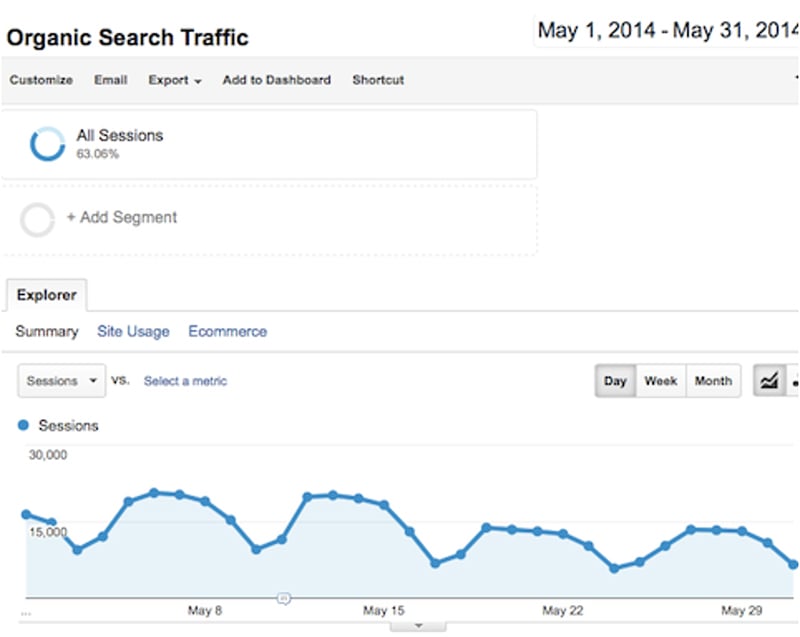




No comments:
Post a Comment